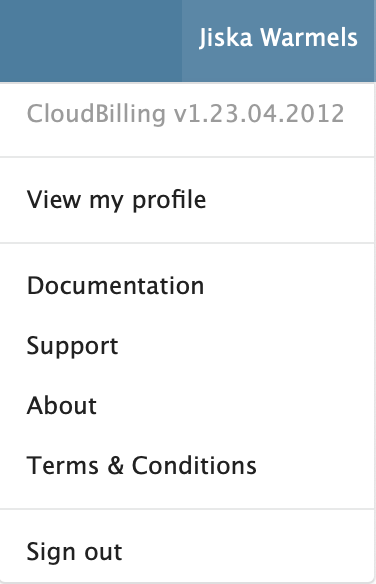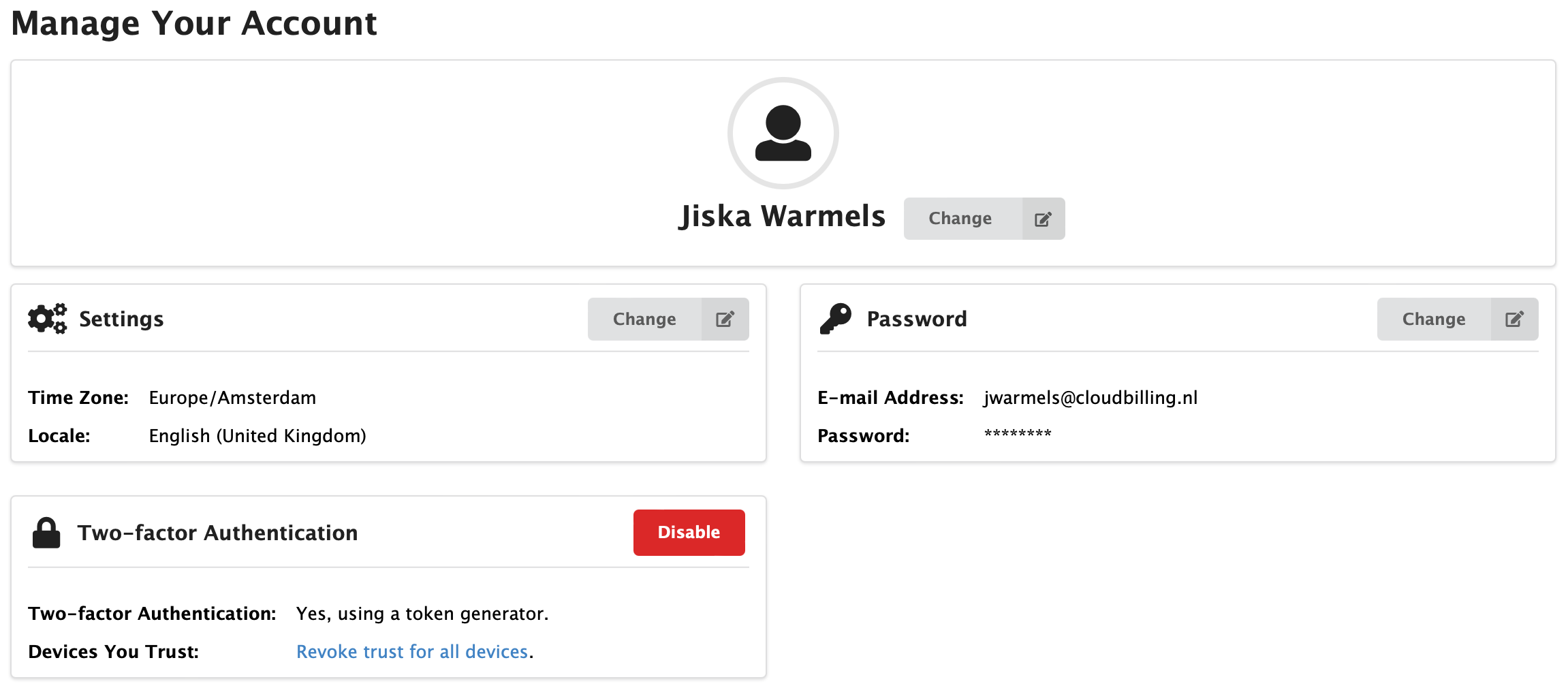User account
The user account can be found at the right top of CloudBilling, by clicking on the name of the user and selecting View my profile (Figure User Account 1). Additionally, the Documentation, Support, About and Terms & Conditions pages can be found here. The user can Sign out from this menu by clicking the bottom option.
Figure User Account 1: User profile
By clicking the [View my profile] button, the user will be sent to the Manage Your Account page, as shown in Figure User Account 2. The username and password can be changed by clicking on the [Change] button in the respective sections. The settings can change the user their time zone and locale, which is used to determine how numbers and dates are displayed and formatted. In the Two-factor authentication the 2FA can be Disabled or turned on for users. The section states whether this setting is in use and can also revoke the trust for all currently trusted devices.
Figure User Account 2: Manage Your Account screen