Could not find the answer to your question? You can always contact support via our customer portal or send us an email
General
- Why is my CloudBilling page not loading?
- Why can I not perform certain actions on the platform?
- Can I adjust the invoice number format?
Why is my CloudBilling page not loading?
If you’re experiencing issues with our platform, there are a number of potential causes. To troubleshoot the problem, we recommend starting by trying to access the CloudBilling platform in a private browsing (Incognito) tab. If the issue persists, try clearing your browser’s cookies or restarting your browser entirely. This should help resolve any issues you’re experiencing and get you back up and running in no time.
If the issue still persists, please create a ticket by mailing to support@cloudbilling.nl.
Why can I not perform certain actions on the platform?
If you’re encountering issues with your account, it’s possible that you don’t have the right user permissions to perform the necessary actions. The first step is to contact your internal administrator and ask them to check whether you have the correct permissions for your role.
Administrators can access the “Settings” menu and select the “Security” option. From there, they can review the “User Accounts” and “User Groups” tabs to see if your account is part of a group that has all the required rights.
If adjustments need to be made, an administrator can easily update the user group rights by selecting the appropriate group under the “User Group” tab in the settings.
Please note that if a CloudBilling employee needs to support you, we will require written consent from one of your internal administrators. We’re here to help you every step of the way, so don’t hesitate to reach out to us if you have any questions or concerns.
Can I adjust the invoice number format?
Navigate to the “Number Schemes” pages under the “Settings” tab and use our user guide to set up your own unique number scheme.
Our user guide provides step-by-step instructions for configuring your number scheme to meet your specific needs. Whether you want to add prefixes or suffixes, customize the number of digits, or include special characters, we make it easy to create a numbering system that works for you.
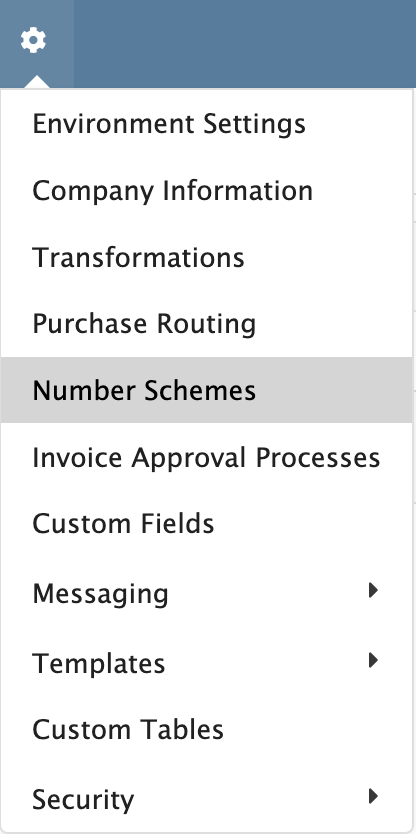
Figure FAQ General 1: Security Credentials Navigation