Could not find the answer to your question? You can always contact support via our customer portal or send us an email
User Account
- How do I view my user account?
- I cannot access my account after a password reset, how can I solve this?
- My 2FA does not work, how can I restore it?
- How do I reconcile Microsoft CSP usage?
How do I view my user account?
To access your user account settings in CloudBilling, simply hover over your name in the top right corner of the screen. From there, click on the ‘View My Profile’ link to access your account settings.
In your user account settings, you can update your personal information, change your password, and adjust other settings related to your account.
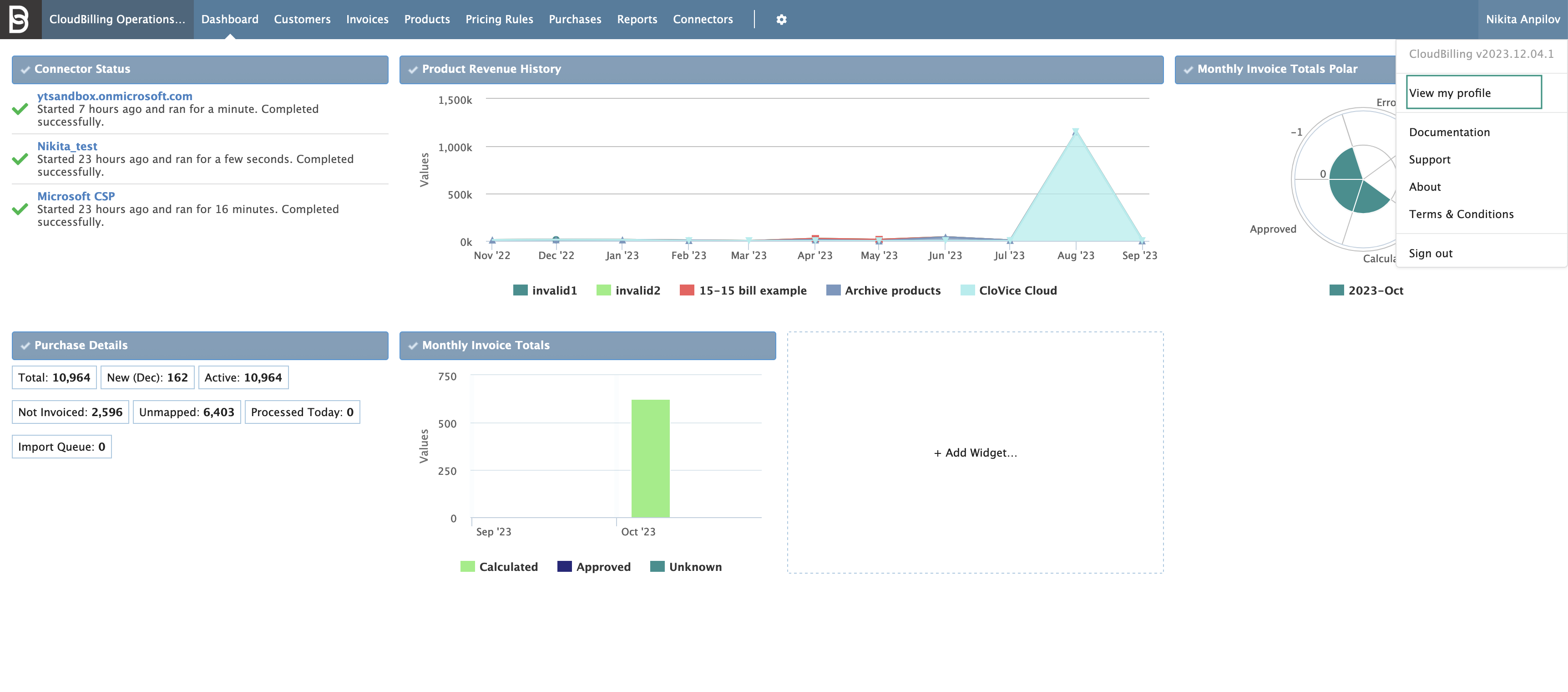
Figure User Account 1: Security Credentials Navigation
I cannot access my account after a password reset, how can I solve this?
If you are experiencing issues accessing your account, we recommend trying to restore access by resetting the cookies of your browser. A quick and easy solution is to delete the cookies on your web browser.
If the problem persists, or you do not know how to do this, feel free to create a ticket or send an explanation through a ticket by mailing to support@cloudbilling.nl. In the latter case please include the browser you are using to sign in to CloudBilling.
My 2FA does not work, how can I restore it?
If you are experiencing issues with your 2-factor authentication and are unable to access your account, we will need to verify your identity in accordance with our security protocols. To do so, we will need to schedule a short video call through Microsoft Teams. We can arrange this through a ticket by mailing to support@cloudbilling.nl.
How does my time zone and locale affect me?
The local time zone is a crucial factor in determining the start and end periods of your customers’ invoices. If a customer resides in a different time zone, their time zone will be used to calculate the billing period. Your user account will display the time zone from your perspective, but it will not affect the billing period.
For example, if the environment time zone is GMT +1 and your time zone is GMT +2, the invoices will show a billing period starting at 00:00 GMT +1, even though you will see it as 01:00 GMT +1 due to the time difference. This ensures that the billing period is accurately calculated based on the customer’s local time zone, regardless of your own time zone settings.